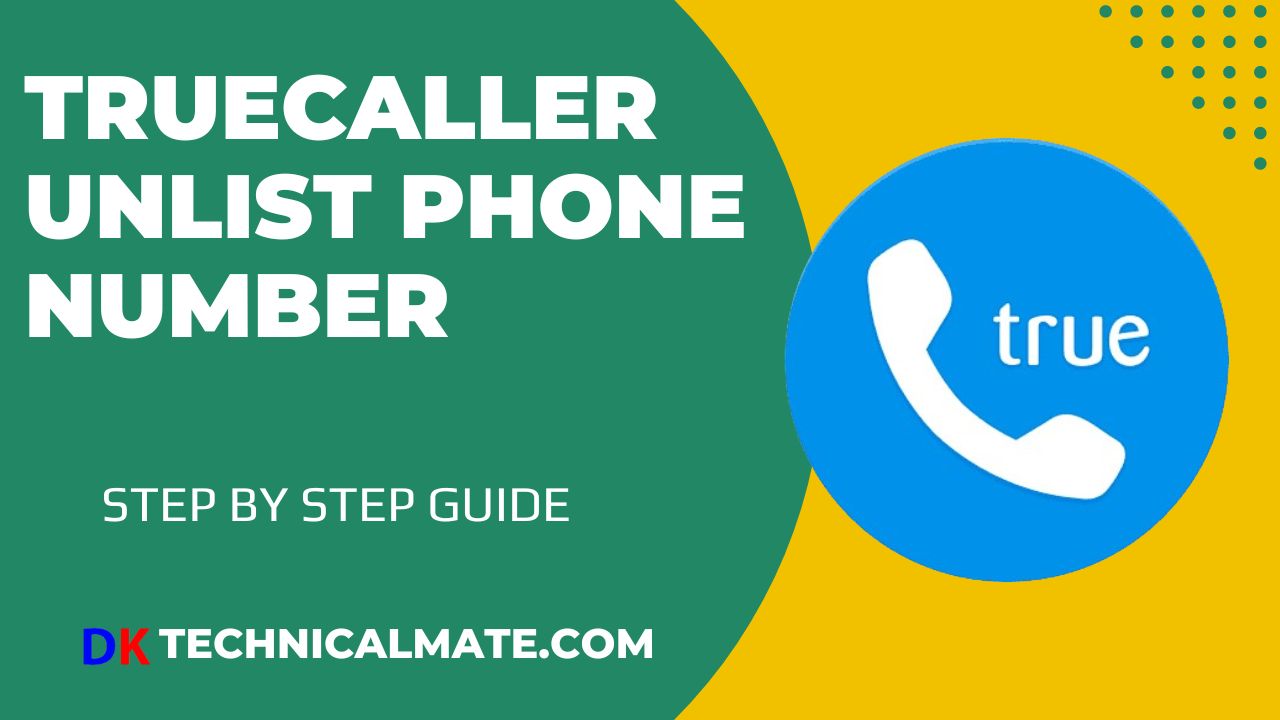Truecaller Unlist Phone Number, Don’t want your number to be searchable in the truecaller.com unlisting? Sure, you can truecaller.com unlisting it, but taking control of your mobile identity is better! If you don’t like the name Truecaller shows for your number, you change that without removing your number from Truecaller, all in a few simple taps! Just click on this link and follow the instructions.
What is Truecaller Unlist?
Truecaller is the most used accurate number searching service worldwide and is the best caller ID app for Android and iOS. Today, we will discuss the Truecaller Unlist Feature and how to unlist or remove a number from the true caller number search. Every Android or iOS smartphone user uses the Truecaller application on their mobile device. But, nowadays, it is more useful to filter unknown calls and even block spam calls that might disturb users all the time.
To unlist your number, visit the Truecaller Unlisting page and enter your phone number with the correct country code. You must provide a reason for unlisting your number and complete a captcha before submitting your request. It may take up to 24 hours for your number to be unlisted from Truecaller’s database.
Truecaller.com Unlist Number
Sometimes, you may wish to Unlist Truecaller Number or contact details from Truecaller.com, so the number will not be listed in the Truecaller search list. So here, we will check how we can unlist a number from Truecaller by following the unlisting phone number tutorial for Truecaller.
Truecaller is a popular mobile application that helps users identify unknown numbers by displaying information about the caller. The app uses a large database of phone numbers to provide a number-identifying service. However, scammers and fraudsters can misuse the app by spoofing their phone numbers and displaying fake information on the Truecaller app.
Before proceeding, you should know that once the number is deleted from the Truecaller database, it will not be shown to others while you call, and the number will not be available once searched. Since the Truecaller phone number search online free option helps users find their identity quickly and thus avoid spam calls, you need to delete the phone number only if required.
Steps to Unlist Phone Number from Truecaller.com Website
The first thing to do is deactivate the Truecaller account for the number you wish to unlist. If the number you need to get removed or unlisted from Truecaller is already registered with the Truecaller account. First, you need to deactivate it. To do so, follow the steps.
- Step 1: Open Truecaller application on your mobile.
- Step 2: Click on the menu on the top left.
- Step 3: Click on the settings option from the list.
- Step 4: Then, click on the Privacy Center.
- Step 5: From the new page, click on the Deactivate option. Now, a new window will appear for the confirmation. Click on ‘Yes.’ Now, your Truecaller account will be deleted.
Note that it may take up to 24 hours for your number to be unlisted from Truecaller’s database. Additionally, unlisting your number will remove it from the Truecaller app’s search results, but it may still appear in other databases and search engines. To use Truecaller again, you must set up a new account with a different phone number.
How to unlist truecaller.com?
If you want to unlist your phone number from Truecaller. First, you will have to deactivate your Turecaller account from the truecaller app. Deactivating the truecaller account is very easy.
If you want to deactivate your Truecaller account, you can follow these steps:
- Open the Truecaller app on your mobile device.
- Tap on the three horizontal lines in the top left corner of the screen to access the app’s menu.
- Select “Settings” from the menu and choose “Privacy Center“.
- Tap on the “Deactivate” option.
- Follow the instructions provided to confirm that you want to deactivate your account.
Note that deactivating your account will remove your profile and personal information from the Truecaller app, and you will no longer receive any calls or messages from Truecaller. However, it’s important to note that deactivating your account will not remove your phone number from Truecaller’s database. To remove your phone number from Truecaller’s database, you must submit a request to unlist your number to truecaller unlist.
Truecaller com unlisting
If you visit the www.truecaller.com website directly, you won’t find the truecaller unlist page easily. This is because the truecaller unlisting page for the truecaller number is not publically listed on the truecaller website. To access the page, you must visit the page by entering the full truecaller unlist page URL on your browser. Truecaller unlist page URL is https://www.truecaller.com/unlisting.
How to unlist truecaller?
The only option to unlist a number from TrueCaller is from the website. However, in some countries, the TrueCaller website is not working. Due to privacy issues, TrueCaller is being blocked in some countries. If you are accessing the TrueCaller.com website from one of those countries, you might find an issue unlisting the TrueCaller Number.
If you want to unlist your phone number from Truecaller. First, you will have to deactivate your Turecaller account from the truecaller app. Deactivating the truecaller account is very easy.
Truecaller Unlist
The Truecaller Unlist steps mentioned above using the Truecaller Unlist page is permanently deleted. Once you unlist truecaller number using that link. All the details related to the number saved in the truecaller database will be deleted within 24hrs. So, Truecaller won’t show any details related to that number anymore.
How do I unlist my number from Truecaller?
1. Visit the Truecaller Unlisting page(https://www.truecaller.com/unlisting).
2. Enter your phone number with the correct country code in the field provided.
3. Select a reason for unlisting your number from the drop-down menu.
4. Provide any additional details, such as your name and email address.
5. Complete the captcha and click “Unlist Phone Number” to submit your request.
How To truecaller.com unlist
Step 1: Open Truecaller application on your mobile.
Step 2: Click on the menu on the top left.
Step 3: Click on the settings option from the list.
Step 4: Then, click on the Privacy Center.
Step 5: From the new page, click on the Deactivate option. Now, a new window will appear for the confirmation. Click on ‘Yes.’ Now, your Truecaller account will be deleted.
Truecaller Unlisting Page Asking OTP
The OTP verification for truecaller unlisting was introduced for security and to avoid service misuse. Earlier, the unlisting number from Truecaller could be done without OTP, and as a result, anyone can unlist any number from the Truecaller database. This can lead to misuse. Now, with OTP verification, one can only unlist the truecaller number that they own.
www.truecaller.com unlist Page
If you visit the www.truecaller.com website directly, you won’t find the truecaller unlist page easily. This is because the truecaller unlisting page for the truecaller number is not publically listed on the truecaller website. To access the page, you must visit the page by entering the full truecaller unlist page URL on your browser. Truecaller unlist page URL is https://www.truecaller.com/unlisting.